
Do you know how Google decides what website should be ranked number 1, 2, 3 and so on for any given keyword?
Well, they have an algorithm for that.
But as you know, algorithms aren’t perfect. That’s why Google continually tries to improve it.
One way that they try to improve their algorithm is through Search Quality Raters.
What’s a Search Quality Rater?
Google knows that they can always make their search results better. And one way is to have humans review their listings for any given keyword.
So, all around the world, Google has people who manually review websites. And they review each website based on these guidelines.
It’s kind of long and extensive, but it is important that the Quality Raters don’t directly impact rankings.
Instead, they give feedback to the engineers who code up the algorithm so they can make it more relevant to searchers.
Now, the real question is, how do you know your site is being reviewed?
First, I want you to log into your Google Analytics account and go to the audience overview report.
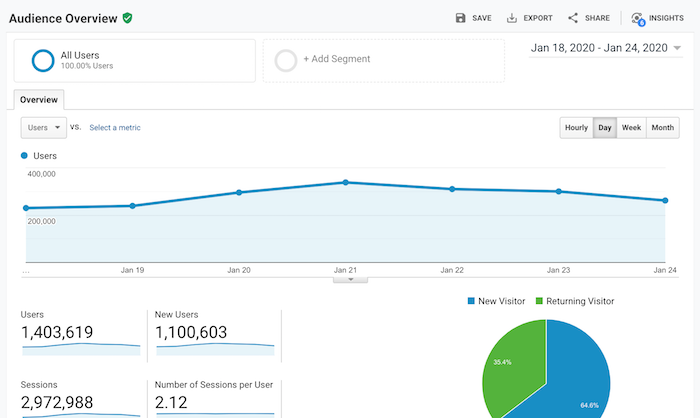
Then click on “Add Segment.”
Your screen should look something like this:
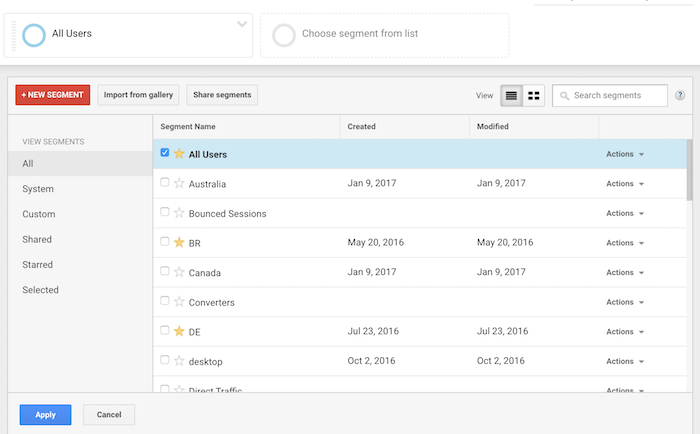
Then click on “+ New Segment.”
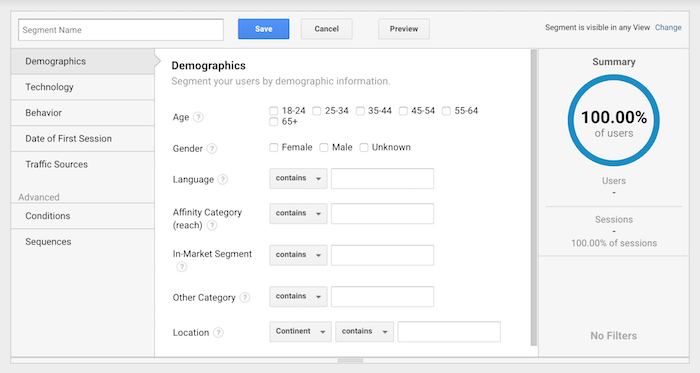
Your screen should look like the image above.
I want you to click “Conditions,” which is under the “Advanced” navigation label. Once you do that, fill out everything to match the screenshot below and click “save”.
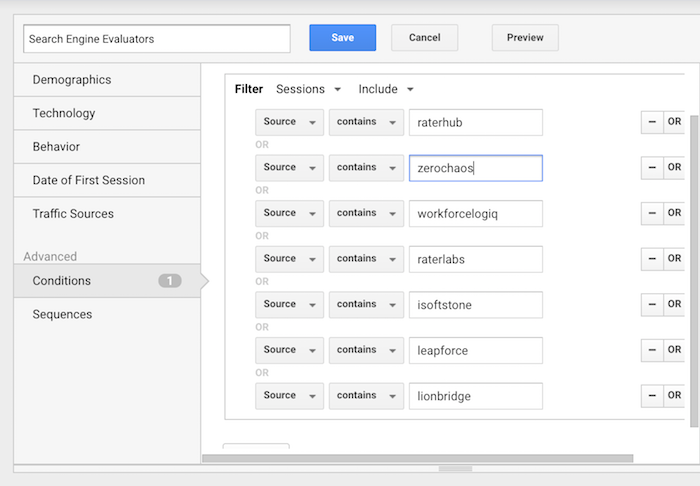
Just make sure that when you are filling out the table you are clicking the “or” button and not the “and” button. And make sure you select “Source” for the first column.
Now that you’ve created the new segment, it’s time to see if any Quality Raters have viewed your site.
How to spot Quality Raters
When you are in Google Analytics, you’ll want to make sure you select the segment you just created.
If you copied my screenshot, you would have labeled it “Search Engine Evaluators.” And when you select it, you’ll probably see a graph that looks something like the image below.
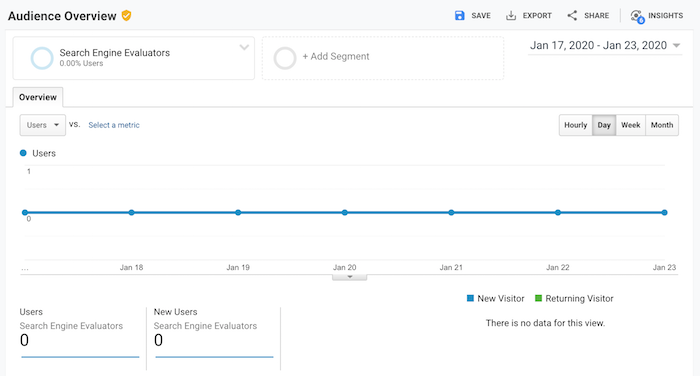
You’ll notice that no Quality Raters have been to my site during the selected date period, which is common as they don’t visit your site daily and, in many cases, they don’t come often at all.
The other thing you’ll notice is that next to the “Audience Overview” heading, there is a yellow shield symbol. If your symbol is green, then that’s good.
Yellow means your data is being sampled.
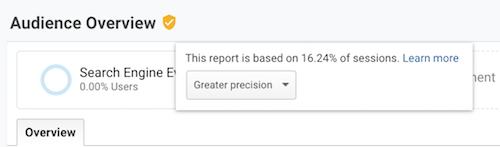
If you see the yellow symbol, reduce your date range and you’ll eventually see a green shield next to “Audience Overview” like the image below.
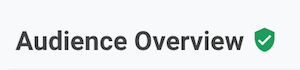
In general, it is rare that Quality Raters view your site each month. But as you expand your time window, you’ll be able to spot them.
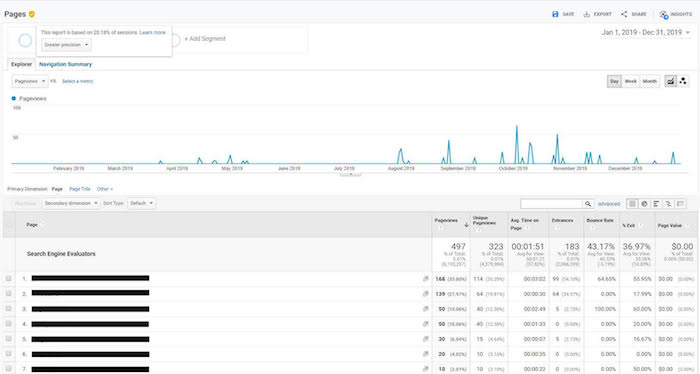
And once you spot them, you can shorten the date range so the data isn’t sampled and then drill down to what they were looking at on your website.
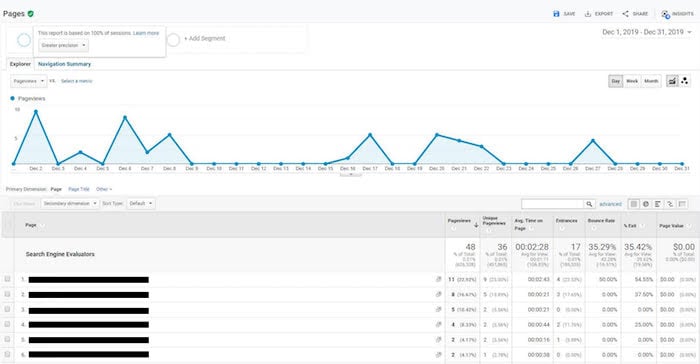
The key to analyzing what Quality Raters are doing on your site is to look at the “Site Content” report in Google Analytics and that will help you produce results that look like the screenshot above.
To get to that report, click on “Behavior,” then “Site Content,” and then “All Pages.”
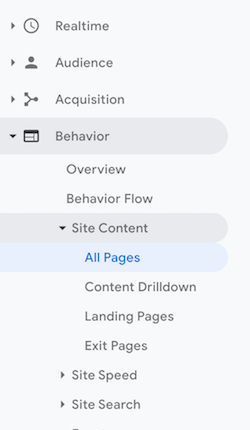
What do I do with this information?
The goal of a Quality Rater is to help improve Google’s algorithm. And whether they have visited your site or not, your goal should be to make your site the best site in the industry.
You can do so by doing the following 3 things:
- Follow the quality guidelines that Google has released. It’s 168 pages long but, by skimming it, you can get a good understanding of what they are looking for.
- Always put the user first. Yes, you want higher rankings, but don’t focus on Google, focus on the user. In the long run, this should help you rank higher as Google’s goal is to make their algorithm optimized for user preferences over things like on-page SEO or link building.
- Check out Google’s advice for beating algorithm changes. In that article, you’ll find a breakdown of what Google is really looking for.
Conclusion
If you have Quality Raters browsing your site from time to time, don’t freak out. It doesn’t mean your rankings are going to go down or up.
And if you can’t find any Quality Raters visiting your site, don’t freak out either. Because that doesn’t mean that you won’t ever rank well in Google.
As your site gets more popular, you’ll notice a higher chance of Quality Raters visiting your site over time. This just means that you need to focus more on delighting your website visitors. Create the best experience for them and you’ll win in the long run.
So, have you spotted any Quality Raters in your Google Analytics?
PS: Special shoutout to Matthew Woodward who originally brought the Google Quality Raters segmentation to light.
The post How to Check if Google Manually Reviewed Your Site appeared first on Neil Patel.
* This article was originally published here
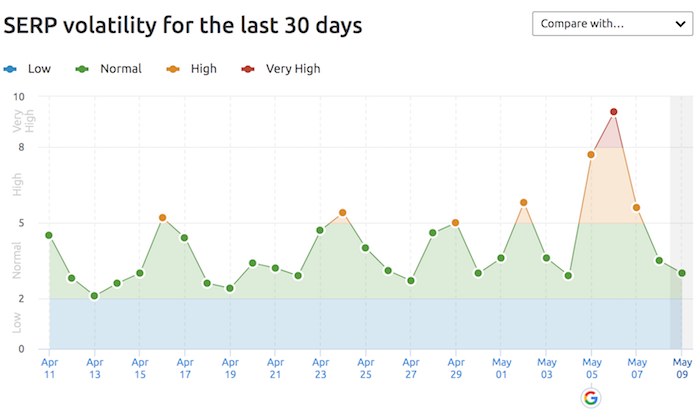
No comments:
Post a Comment